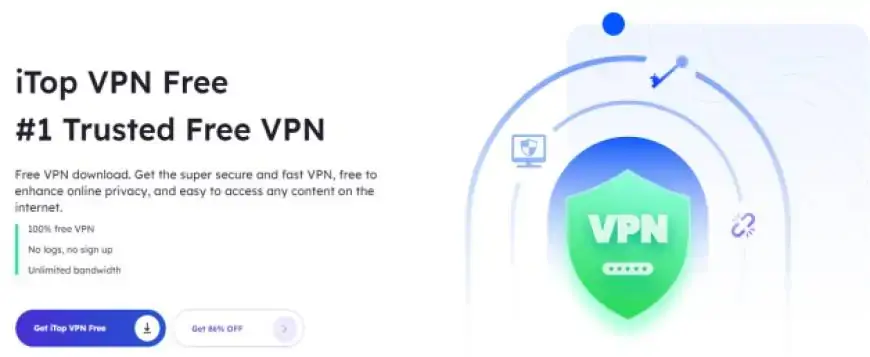What is iTop VPN?
iTop VPN is a virtual private network (VPN) service based in Hong Kong that has gained attention for positioning itself as one of the top free VPNs available today. With a claimed user base of over 20 million, it is part of a broader suite of digital products offered by the company.
This impressive number raises a crucial question: Are these users benefitting from a genuinely high-quality service, or is it merely an adequate VPN? To address this, we tested iTop VPN across key metrics such as speed, security, privacy, and ease of use. Based on our findings, iTop VPN emerges as a reliable tool for enhancing online privacy and security. With robust features and an intuitive interface, it aims to deliver a seamless VPN experience for users of all technical skill levels.
From military-grade encryption to a wide network of strategically located servers, iTop VPN provides the tools necessary to safeguard your online activities, whether streaming, browsing, or conducting sensitive transactions.
Features of iTop VPN
iTop VPN stands out in the competitive VPN market with its comprehensive range of features designed to enhance security, privacy, and user experience. Below are its key highlights:
1. Strong Encryption Protocols
At its core, iTop VPN employs robust encryption protocols to secure user data. Utilizing AES-256 encryption, a gold standard in the industry, it ensures that your internet traffic is encrypted and inaccessible to unauthorized parties. This level of encryption is trusted worldwide by governments, security experts, and privacy advocates for its unmatched reliability.
2. Kill Switch and DNS Leak Protection
iTop VPN includes a kill switch and DNS leak protection, both essential for maintaining user privacy. The kill switch automatically disconnects your internet if the VPN connection drops, preventing data exposure. DNS leak protection ensures that all DNS queries are routed through the encrypted VPN tunnel, reducing the risk of leaks that could compromise your privacy.
3. No-Logs Policy
iTop VPN adheres to a strict no-logs policy, meaning it does not collect or store any user data, including browsing history, connection timestamps, or IP addresses. This commitment ensures that your online activities remain private.
4. User-Friendly Interface
With an intuitive and easy-to-navigate interface, iTop VPN is designed to cater to users of all technical levels. Its straightforward setup process, customizable settings, and seamless navigation make it accessible and hassle-free.
5. Customer Support
iTop VPN prioritizes customer satisfaction by offering multiple support channels, including live chat, email assistance, and a comprehensive FAQ section. Whether troubleshooting an issue or seeking guidance, help is readily available.
How to Use iTop VPN

iTop VPN ensures a hassle-free setup process for users across various devices and platforms. Here’s how to get started:
1. Download and Install
- Visit the official iTop VPN website or download the app from your device’s app store.
- Follow the on-screen instructions to install the application.
2. Connect to a Server
- Launch the iTop VPN application and log in.
- Choose a server from the available list based on proximity, performance, or the geo-restricted content you wish to access.
- Click the “Connect” button to establish a secure connection.
3. Customize Settings (Optional)
- Explore the settings menu to enable features like the kill switch, DNS leak protection, or auto-connect.
- Customize protocols, startup behavior, or other advanced options as per your requirements.
4. Verify Connection Status
- Check the connection status indicator within the app to confirm the VPN is active.
- Verify your IP address using online tools to ensure your true location remains hidden.
5. Disconnect When Not Needed
- Click “Disconnect” in the app to end the VPN session when not in use.
Alternatives to iTop VPN
While iTop VPN offers a robust set of features, exploring alternatives ensures you find the best VPN for your specific needs. Here are two notable options:
1. ExpressVPN
- Key Features: Known for fast speeds, an extensive server network (160+ locations in 94 countries), and advanced security features like AES-256 encryption and split tunneling.
- Strengths: User-friendly interface, excellent performance for streaming/torrenting, and compatibility across devices.
- Weaknesses: Higher cost compared to competitors and limited customization.
2. NordVPN
- Key Features: Boasts a vast server network (5,400+ servers in 60 countries), Double VPN, Onion over VPN, and dedicated IP options.
- Strengths: Strong focus on privacy, reliable encryption, and affordable plans.
- Weaknesses: Occasional connection issues and inconsistent speeds on some servers during peak hours.
Conclusion
iTop VPN stands out as a reliable choice for those seeking a secure and user-friendly VPN experience. It offers a robust feature set, competitive pricing, and excellent performance for everyday users and businesses alike. However, evaluating its pros and cons alongside your specific requirements is crucial.
By exploring alternatives and making an informed decision, you can ensure optimal privacy, enhanced security, and peace of mind while navigating the digital world with confidence.